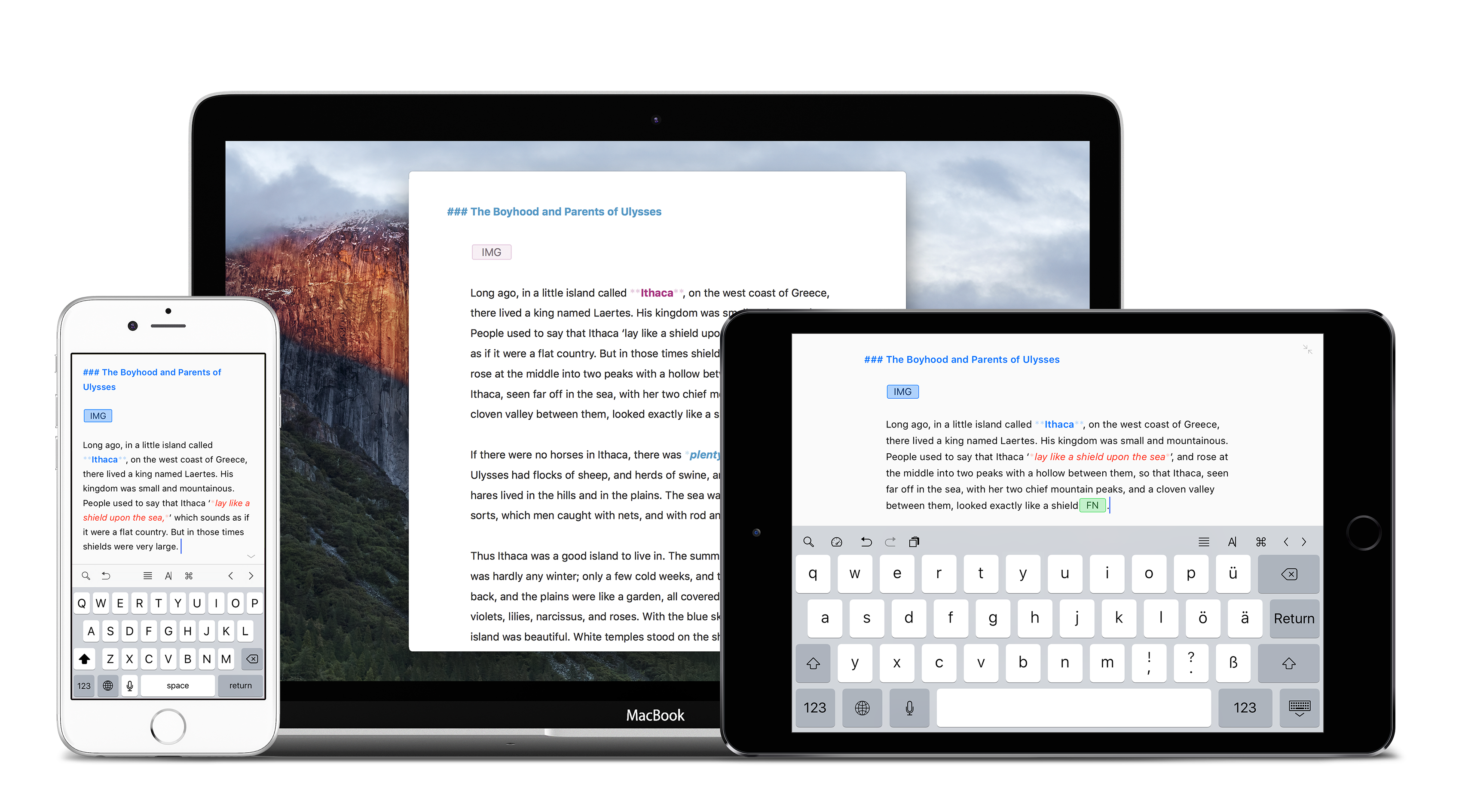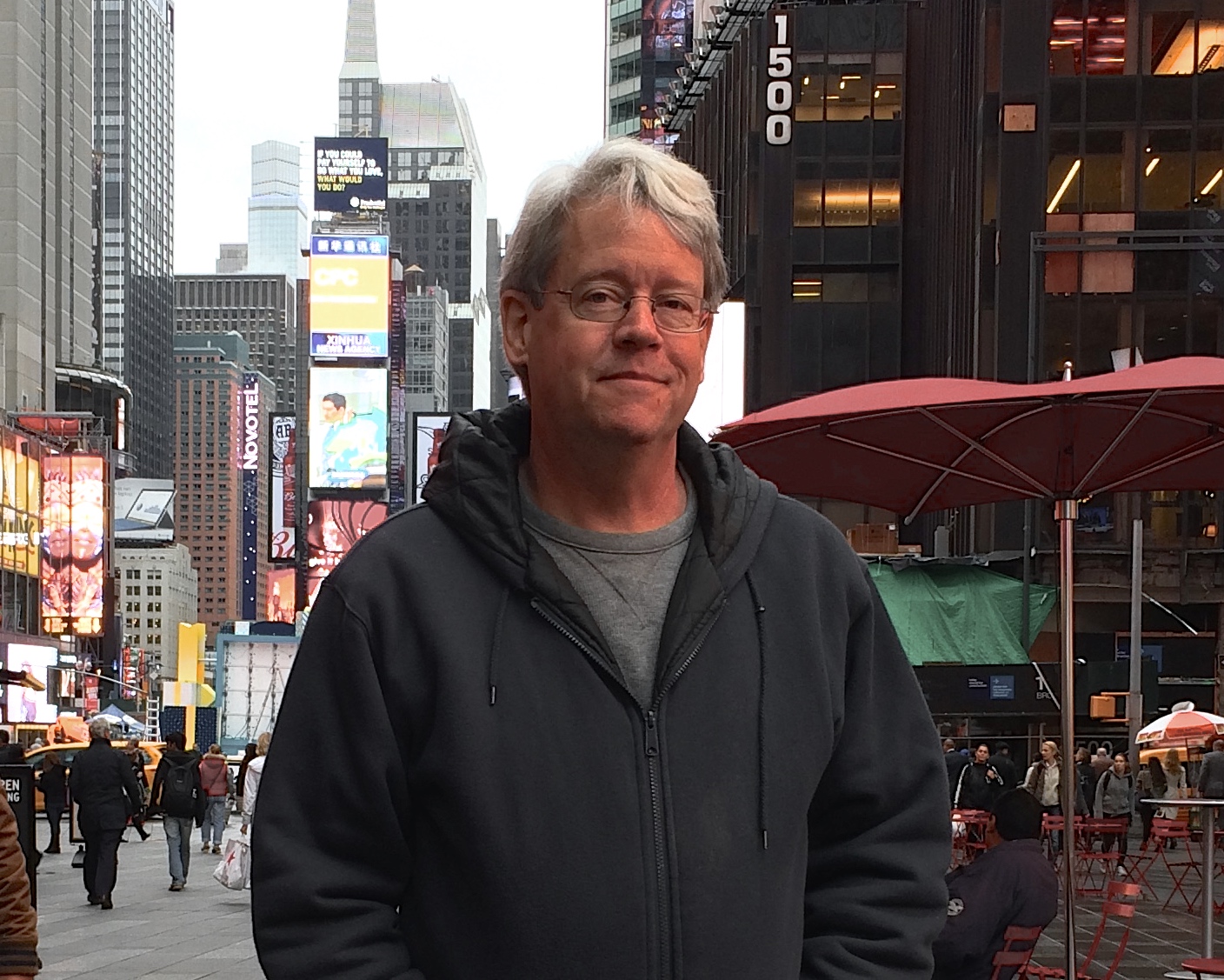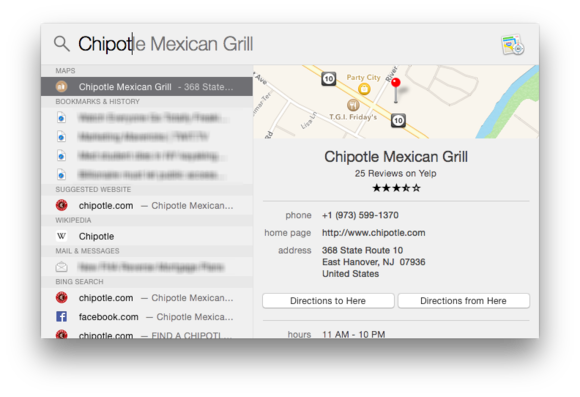Read the earliest thoughts on the yet-to-be-released Apple Watch from back in the day and you’ll see countless references to Dick Tracy’s “two-way wrist radio.” But better yet, why stop at radio? Why shouldn’t Apple add actual video chat to its new watch? Given the company’s investment in FaceTime, it made perfect sense.
It never happened.
Blame the sluggish performance of the original watchOS, or Apple’s concern-slash-obsession with battery life, or a combination of the two, but we never got anything more than the ability to take your voice phone call from the watch. And it doesn’t look like that’s about to change anytime soon — even the Apple Watch Series 2 lacks any onboard camera(s).
Enter CMRA (think “camera” with most of the vowels removed.) It’s a strap for the Apple Watch that includes not one, but two HD cameras — much like the front and rear camera on an iPhone or iPad — that let you take and share photos or video, including real-time video chat via the Glide app.
CMRA is the brainchild of a former Apple Watch engineer Shawn Grening and Glide CEO Ari Roisman. CMRA is on pre-order for $149 and includes a charging stand that will charge both the CMRA strap and the watch simultaneously. The strap is scheduled to be available in the Spring of 2017, at which time the price will be $249.
The company’s videos are impressive, but spring is a long time away. Even more impressive is the company’s claim that CMRA will support any Apple Watch running watchOS 3 or later. That includes the original Apple Watch.
If CMRA works as advertised, it looks to be an incredibly cool product. We’re in touch with the company and are looking forward to checking it out.