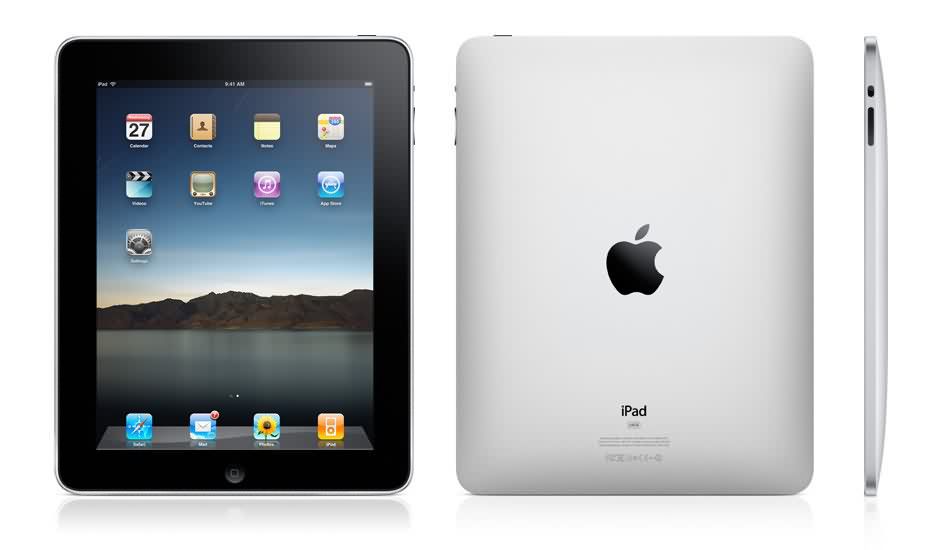It’s been five years since the first iPad shipped (although the device was announced several months earlier.) Here’s a look at what we thought of the original iPad back then — in two articles for The MacObserver and one interview on Mac Voices.
Love It or Leave It: Extremist Views on iPad Obscure the Important Points
There were two predictions I made that didn’t materialize, though. The first was a front-facing camera. I was hoping Apple believes it’s time for mobile version of video iChat. But even more than that, I’ve come to rely on the camera in my iPhone for a host of utilities not having anything to do with taking photographs or video. No, the real power in the iPhone’s camera comes from things like “augmented reality” apps; apps like Red Laser that scan products and search the Internet for information and prices; apps that let you add a bottle of wine to a database — even apps that act as document scanners.
The second unrealized prediction was something much less tangible, but much more important. I said that the real key feature for Apple to include was something no one had figured out — something that we never knew we wanted, but — once Apple showed it — none of us would want to live without. Admittedly, that’s easy to say. It’s like the old joke about teaching someone how to become a millionaire: Step One — get a million dollars. But for me, it was crucial in order for Apple to make the iPad a truly compelling device. I was looking for something the iPad could do that I couldn’t do with either my iPhone or my MacBook Pro. Something that would make me forego the convenience of having a device that fits in my pocket; something that would sway me from just taking my laptop as long as I was going to have to carry something anyway. Without that, the iPad risks remaining a novelty — a very cool one, no doubt — but a novelty nonetheless, attractive to a niche market.
The iPad’s Killer App: It’s Not A Computer
That Apple never refers to the iPad as a computer is no accident. That Apple routinely refers to the iPad as magical is not being trite. Computers are scary, full of arcane commands and file systems and viruses. Technology is intimidating, reserved for younger generations and geeks with chin beards who speak of mega-this and giga-that. An iPad is friendly, inviting and — in spite of its capabilities — simple. A computer responds to commands. An iPad anticipates desires. And as OS updates and apps evolve, its abilities will expand ever further in empowering yet incremental and incrementally intuitive ways.
The iPad will not replace laptops — at least not right away. We geeks will use it as something that fits into a heretofore unimagined “gap” between the iPhone and a laptop, and the non-geeks who buy an iPad would never have bought a laptop anyway.
MacVoices #1009: Chuck La Tournous Delivers A Different Perspective on The iPad
Like the rest of us, RandomMaccess chief Chuck La Tournous has been waiting for the announcement of Apple’s iPad, but with different expectations. Chuck explains where the iPad fits (or doesn’t fit) in the Apple product matrix, and why he won’t be in line to buy one right now. While there are similarities, Chuck doesn’t see the iPad launch as the same as the iPhone launch, and discusses why this may make a difference as in the adoption rate. The discussion also covers the lack of Flash and why that isn’t as important as it once was, the ebook capabilities of the iPad and whether it will successfully challenge the Kindle, and more.